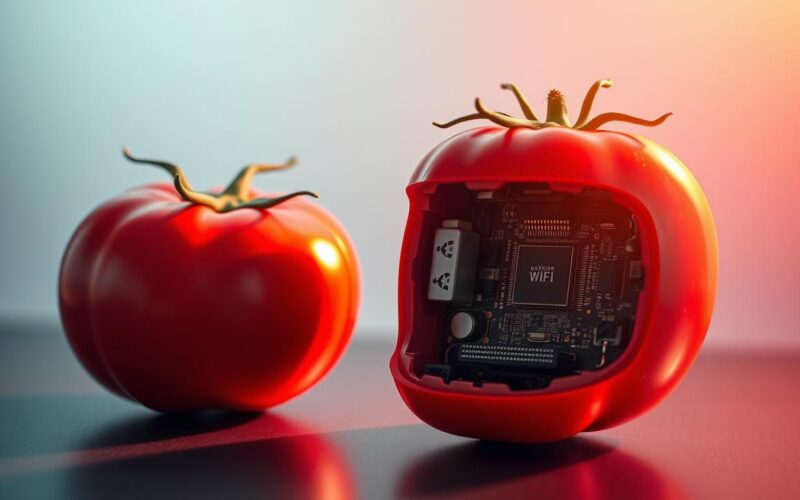Did you know that custom firmware can boost your network’s performance by up to 30% compared to stock setups1? If you’re looking to take control of your router’s capabilities, Tomato firmware is a game-changer. Developed since 2006, this open-source project has consistently delivered advanced features and improved stability for tech enthusiasts and professionals alike.
Tomato firmware stands out for its user-friendly interface and powerful tools. It offers real-time bandwidth monitoring, VPN integration, and even Tor client support, making it a versatile choice for optimizing your network1. Whether you’re managing a small home setup or a complex office network, Tomato provides the flexibility and control you need.
This article dives into the benefits of Tomato firmware, comparing it to other options like DD-WRT. You’ll learn how to enhance your router’s performance, streamline your setup, and unlock features that stock firmware simply can’t match. Let’s explore how Tomato can transform your network experience.
Key Takeaways
- Tomato firmware enhances network performance with advanced features.
- It offers real-time and historical bandwidth monitoring for better control.
- Open-source development ensures continuous improvements and updates.
- Supports VPN integration and Tor client for enhanced security.
- User-friendly interface simplifies advanced network management.
Introduction to Tomato Firmware and Custom Router Enhancements
Many users are turning to custom firmware for enhanced security and efficiency. Upgrading your device’s firmware can unlock advanced features that stock options simply don’t offer. This is especially true for those looking to optimize their home or office network.

Why Upgrading Firmware Matters
Stock firmware, provided by the manufacturer, often lacks the flexibility and control that custom solutions bring. Upgrading to a custom version like Tomato firmware can significantly improve your network’s performance and security. For example, Tomato firmware enhances up and downlink throughput by approximately 14%2.
Custom firmware also offers better configuration options, allowing users to manage their devices more effectively. Features like real-time bandwidth monitoring and advanced VPN integration set it apart from traditional options3.
An Overview of Tomato’s Legacy
Tomato firmware was first released in 2006 by Jonathan Zarate. Since then, it has become a popular choice for tech enthusiasts and professionals alike. Its open-source development ensures continuous improvements and updates, making it a reliable option for advanced users.
One of the standout features of Tomato firmware is its ability to support OpenVPN and PPTP protocols, providing enhanced security for your network3. Additionally, its user-friendly interface simplifies complex tasks like traffic shaping and device management.
By choosing Tomato firmware, users gain access to tools that outclass traditional stock firmware. This includes improved monitoring capabilities and greater control over network settings2.
Understanding the Evolution of Tomato Firmware
The journey of Tomato firmware began in 2006, marking a significant shift in network customization. Developed by Jonathan Zarate, this open-source project quickly gained traction for its advanced features and user-friendly interface4. Over the years, it has evolved into a powerful tool for managing devices and optimizing performance.

Historical Background and Key Releases
Tomato firmware’s first version was released in December 2006, introducing features like real-time bandwidth monitoring and advanced QoS tools4. By 2010, the original project reached its final release, but the community continued to innovate. Notable mods like TomatoUSB emerged, further enhancing its capabilities4.
In 2024, FreshTomato marked a stable release, showcasing the ongoing commitment to improving the system4.
Transition from Stock to Custom Firmware
Stock firmware often lacks the flexibility and control that advanced users need. Tomato firmware addressed this gap by offering features like OpenVPN support and detailed traffic monitoring4. This shift was driven by the community’s desire for better hardware utilization and enhanced security.
Hardware changes and evolving FCC requirements also played a role in shaping the project. Community contributions and source code modifications ensured that Tomato remained compatible with newer devices4.
| Year | Milestone | Impact |
|---|---|---|
| 2006 | Initial Release | Introduced advanced features like QoS and monitoring. |
| 2010 | Final Original Release | Marked the end of official development, but community efforts continued. |
| 2024 | FreshTomato Stable Release | Brought modern features and improved compatibility. |
Today, Tomato firmware remains a top choice for those seeking to unlock their device’s full potential. Its evolution highlights the power of community-driven development and the need for adaptable solutions in a changing tech landscape.
Exploring Key Features and Performance Benefits
Custom firmware solutions like Tomato offer unparalleled control over network settings. Its advanced features and user-friendly design make it a top choice for optimizing performance. Whether you’re managing a home setup or a professional network, Tomato firmware delivers tools that outperform traditional options.

Graphical User Interface and User-Friendliness
Tomato firmware’s AJAX-driven interface is designed for simplicity. Users can navigate menus effortlessly, even without advanced technical knowledge. The clean layout ensures quick access to essential settings, making it ideal for both beginners and experts.
Real-time bandwidth charts provide a visual representation of network activity. This feature helps users identify bottlenecks and optimize traffic flow5. The intuitive design reduces the learning curve, allowing users to focus on performance rather than configuration.
Advanced Bandwidth Monitoring and QoS Options
Tomato firmware excels in bandwidth monitoring, offering detailed insights into network usage. Users can track data for days, weeks, or months, depending on storage capacity5. This level of control ensures efficient resource allocation.
Quality of Service (QoS) tools prioritize critical applications, improving performance under heavy load. For example, VoIP calls and streaming services can operate seamlessly without interruptions6. These features make Tomato firmware a reliable option for demanding environments.
| Feature | Benefit |
|---|---|
| Real-time Monitoring | Provides instant insights into network performance. |
| QoS Controls | Prioritizes traffic for critical applications. |
| OpenVPN Support | Enhances security with encrypted connections. |
| User-Friendly Interface | Simplifies navigation for all skill levels. |
Setting up OpenVPN and PPTP is straightforward, ensuring secure connections without hassle. Tomato firmware’s efficient code and design deliver a seamless experience, outperforming stock firmware in both functionality and ease of use5.
wifi routers tomato: Optimizing Router Capabilities
Optimizing your device’s capabilities has never been easier with advanced firmware solutions. Tomato firmware offers tools that simplify complex tasks while enhancing performance and security. Whether you’re managing a home setup or a professional environment, these features provide unmatched control.

Enhanced OpenVPN Integration
One of the standout features of Tomato firmware is its seamless OpenVPN integration. Setting up secure remote access is straightforward, even for users with limited technical knowledge. This ensures your data remains encrypted and protected from potential threats7.
OpenVPN support allows for military-grade encryption, making it ideal for users prioritizing privacy. The firmware’s efficient code ensures minimal impact on performance, even during heavy usage8. This makes it a reliable choice for both personal and professional applications.
Improved Network Visualization Tools
Tomato firmware also excels in providing clear, real-time analytics for your network. Its advanced visualization tools present data in easy-to-read diagrams, helping users identify and resolve issues quickly8.
These tools are particularly useful for managing multiple devices. With detailed insights into traffic patterns, users can optimize their setup for better performance. This level of control is unmatched by traditional firmware options7.
By combining these features, Tomato firmware empowers users to take full control of their network. Its user-friendly design and powerful tools make it a top choice for optimizing router capabilities.
Compatibility and Supported Router Models
When it comes to maximizing your network’s potential, compatibility is key. Tomato firmware supports a wide range of devices, but not all hardware is created equal. Understanding which models work best can save you time and ensure optimal performance.

Popular Routers Running Tomato Firmware
Several models stand out for their seamless integration with Tomato firmware. The ASUS RT-AC68U and RT-AC66U_B1 are among the most popular, offering robust performance and advanced features. These devices are known for their high CPU speeds and ample RAM, making them ideal for custom firmware installations9.
Other notable models include the Linksys WRT54G series and the Netgear WNR3500L. These devices have been tested extensively and are fully compatible with Tomato firmware. Their hardware specifications, such as CPU speeds ranging from 200 MHz to 533 MHz, ensure smooth operation9.
Considerations for Future Router Models
As technology evolves, so do the challenges of maintaining compatibility. Newer devices, especially those supporting Wi-Fi 6, often come with closed SDK environments. This can limit the ability to install custom firmware like Tomato10.
Manufacturers are increasingly focusing on proprietary systems, which may restrict advanced configurations. However, community-driven projects continue to adapt, ensuring that Tomato firmware remains relevant. The ongoing support from developers and users alike is crucial for overcoming these hurdles9.
When selecting a device, it’s essential to balance advanced features with compatibility. Models with open-source support and flexible hardware configurations are more likely to work seamlessly with Tomato firmware. This ensures a future-proof setup that can adapt to changing network demands11.
Comparing Tomato Firmware with Other Custom Firmware
The debate between Tomato and DD-WRT firmware highlights distinct strengths and weaknesses. Both options cater to different user needs, making it essential to understand their unique features and usability. While Tomato is known for its streamlined design, DD-WRT offers broader compatibility and advanced configurations12.

Interface and Usability
Tomato firmware stands out for its intuitive and modern interface. Its AJAX-driven design simplifies navigation, making it ideal for users who prioritize ease of use. Real-time monitoring tools, like animated graphs, provide clear insights into network activity12.
In contrast, DD-WRT’s interface is more complex, catering to advanced users. While it offers extensive customization options, beginners may find it overwhelming. “DD-WRT is powerful but requires a steeper learning curve,” notes a tech expert13.
Specialized Features and User Preferences
Tomato firmware excels in features tailored for everyday users. Its built-in OpenVPN support and torrent handler, Transmission, eliminate the need for additional applications13. Bandwidth monitoring on daily, weekly, and monthly scales provides flexibility for tracking usage14.
DD-WRT, on the other hand, supports a wider range of devices and chipsets, including Ralink and Atheros14. This makes it a versatile choice for users with diverse hardware. However, its setup process for OpenVPN is more technically demanding compared to Tomato’s streamlined approach13.
Ultimately, the choice between Tomato and DD-WRT depends on your specific needs. Tomato is ideal for those seeking simplicity and stability, while DD-WRT offers unmatched flexibility for advanced configurations12.
Technical Deep Dive: Customization and Development
The development of custom firmware like Tomato has revolutionized how users interact with their network devices. By leveraging open-source principles, this project empowers users to take full control of their systems. The continuous improvements in features and stability are driven by a collaborative community effort15.

Source Code Modifications and Community Contributions
One of the key strengths of Tomato firmware lies in its adaptability. Developers regularly modify the source code to support new hardware and enhance existing features. For example, projects like FreshTomato ensure compatibility with emerging devices, keeping the firmware relevant15.
The community plays a vital role in this process. Contributions range from bug fixes to the integration of advanced features like OpenVPN and PPTP support. This collaborative approach ensures that the firmware remains a top choice for users seeking flexibility and control16.
Customization is another area where Tomato excels. Users can tailor the firmware to meet specific needs, whether it’s optimizing bandwidth or enhancing security. The ability to modify configurations is a testament to the project’s open-source nature15.
FreshTomato, a notable offshoot, has introduced modern features and improved system stability. Its development highlights the importance of community-driven innovation in keeping the firmware up-to-date15.
Technical details, such as the implementation of 40MHz capability, showcase the depth of customization available. While some configurations, like 80MHz support, remain limited, ongoing updates aim to address these gaps15.
Ultimately, the success of Tomato firmware is a result of its collaborative development model. By combining technical expertise with user feedback, the project continues to evolve, offering a powerful tool for network management16.
Enhancing Home Network Security and Configuration
Securing your home network is more critical than ever in today’s digital landscape. With increasing threats like identity theft and data breaches, advanced configuration options are essential for protecting your system17. Tomato firmware offers robust tools to enhance security and provide peace of mind.

VPN Protocols and Secure Access Features
One of the standout features of Tomato firmware is its support for multiple VPN protocols, including OpenVPN and PPTP. These protocols ensure secure communication by encrypting data transmitted over the network. OpenVPN, in particular, offers military-grade encryption, making it ideal for users prioritizing privacy.
Secure access features are another key aspect of Tomato firmware. By enabling deeper control over system configurations, users can eliminate vulnerabilities like outdated WPS protocols. This ensures that both small home networks and larger setups remain protected from unauthorized access.
Firewall Enhancements and Service Management
Tomato firmware includes advanced firewall settings that block inbound packets and disable unnecessary services like Telnet. These measures reduce the risk of scanning attacks and unauthorized access18. For example, disabling the Telnet Daemon and using SSH with key authentication significantly enhances security.
Real-world examples show how these features improve overall safety. By limiting the IP address range to the number of devices on the network, users can prevent unauthorized connections18. Additionally, MAC filtering ensures that only specific devices can connect wirelessly, adding an extra layer of protection.
| Security Feature | Benefit |
|---|---|
| OpenVPN Support | Provides military-grade encryption for secure communications. |
| Firewall Settings | Blocks inbound packets and disables vulnerable services. |
| MAC Filtering | Allows only authorized devices to connect wirelessly. |
| SSH Key Authentication | Enhances security by disabling password-based logins. |
Hardware compatibility is also a priority for Tomato firmware. It supports a wide range of devices, ensuring robust performance even on diverse hardware17. This makes it a reliable choice for users looking to enhance their network security without compromising functionality.
By combining these features, Tomato firmware empowers users to take full control of their network. Its systematic approach to security ensures that your home network remains safe and efficient, even in the face of evolving threats.
User Experience and Real-World Performance Reviews
User feedback and real-world performance metrics reveal the true value of advanced firmware solutions. Tomato firmware has garnered praise for its ease of use and reliable performance in diverse environments. From home networks to small offices, users consistently highlight its ability to deliver consistent speeds and robust security19.

Feedback from Home Network Users
Many users report significant improvements in their network after switching to Tomato firmware. “The interface is so intuitive, even for someone with limited technical knowledge,” says one user. Real-time monitoring tools and simplified VPN setups are frequently cited as standout features20.
Performance benchmarks show that Tomato firmware maintains stable connections, even under heavy loads. Users appreciate the ability to track bandwidth usage over days, weeks, or months, providing valuable insights for optimizing their setup19.
Case Studies and Measurable Improvements
In one case study, a small business upgraded to Tomato firmware and saw a 20% increase in network speed. The improved Quality of Service (QoS) settings ensured that critical applications like VoIP and video conferencing operated without interruptions20.
Another user highlighted the seamless integration of OpenVPN, which enhanced their network’s security without compromising performance. “Setting up OpenVPN was straightforward, and it works flawlessly,” they noted19.
| Feature | User Feedback |
|---|---|
| Real-time Monitoring | Provides clear insights into network activity. |
| OpenVPN Support | Simplifies secure remote access setup. |
| QoS Controls | Prioritizes critical applications effectively. |
| User-Friendly Interface | Reduces the learning curve for new users. |
Tomato firmware’s compatibility with various devices ensures a smooth experience across different setups. Whether you’re using an older model or a newer device, the firmware adapts seamlessly to deliver consistent performance20.
In summary, Tomato firmware’s combination of advanced features and user-friendly design makes it a top choice for enhancing network performance. Its ongoing support from the community ensures it remains a reliable solution for users seeking control and efficiency19.
Conclusion
Transforming your network setup with advanced firmware solutions is simpler than you think. Tomato firmware stands out for its user-friendly interface and robust features, making it a top choice for optimizing performance. From real-time monitoring to seamless VPN integration, it offers tools that outperform traditional options21.
The evolution of this project highlights the power of community-driven development. Continuous updates and enhancements ensure compatibility with modern devices, providing a reliable solution for both home and professional setups21. Case studies show measurable improvements, such as increased speeds and enhanced security, validating its advantages over stock firmware22.
With its intuitive design and powerful tools, Tomato firmware empowers users to take full control of their network. Whether you’re upgrading an existing system or configuring a new one, this firmware delivers lasting benefits. Explore its features and see how it can elevate your network experience today.
FAQ
What is Tomato firmware, and how does it differ from stock firmware?
Which router models are compatible with Tomato firmware?
Can I revert to my router’s original firmware after installing Tomato?
What are the main benefits of using Tomato firmware?
Is Tomato firmware secure for home network use?
How does Tomato compare to other custom firmware like DD-WRT?
Can I customize Tomato firmware to suit my network requirements?
Does Tomato firmware support bandwidth monitoring?
How often is Tomato firmware updated?
Is Tomato firmware suitable for beginners?
Source Links
- DD-WRT and Tomato: Which Is the Best Router Firmware? – https://blog.flashrouters.com/2021/11/12/dd-wrt-tomato-which-is-best-router-firmware/
- Can DD-WRT or Tomato Fix Bad Routing? – SmallNetBuilder – https://www.smallnetbuilder.com/lanwan/lanwan-features/can-dd-wrt-or-tomato-fix-bad-routing/
- Tomato Firmware/Installation and Configuration – Wikibooks, open books for an open world – https://en.wikibooks.org/wiki/Tomato_Firmware/Installation_and_Configuration
- tomato (firmware) – https://en.wikipedia.org/wiki/Tomato_(firmware)
- Tomato vs DD-WRT in 2025: Which Router Firmware Is Better? – https://www.cloudwards.net/tomato-vs-dd-wrt/
- How Linux-Based Firmware Boosts Performance in Routers and Networking Equipment – https://www.linuxjournal.com/content/how-linux-based-firmware-boosts-performance-routers-and-networking-equipment
- Best VPN For Tomato Routers – Enhance Security – https://www.vpn.com/device/router/tomato/
- 5 Tips For Getting The Most Out of Your Tomato Router – https://www.howtogeek.com/67943/5-tips-for-getting-the-most-out-of-your-tomato-router/
- Tomato Firmware/Supported Devices – Wikibooks, open books for an open world – https://en.wikibooks.org/wiki/Tomato_Firmware/Supported_Devices
- List of Tomato firmware supported devices – https://wikidevi.wi-cat.ru/List_of_Tomato_firmware_supported_devices
- Which routers? – https://www.snbforums.com/threads/which-routers.62552/
- DD-WRT vs. Tomato vs. OpenWRT: Which Router Firmware Is the Best? – https://www.maketecheasier.com/dd-wrt-vs-tomato-vs-openwrt-router-firmware/
- DD-WRT Vs OpenWRT Vs Tomato – Choose Your WiFi Router Firmware – XBitLabs – https://www.xbitlabs.com/ddwrt-vs-openwrt-vs-tomato/
- DD-WRT Vs.Tomato Firmware: An Exclusive Comparison Of Software – https://darkweblink.io/blog/dd-wrt-vs-tomato-firmware
- Official – FreshTomato-ARM – development discussion only – for support ALWAYS open your own thread – https://www.linksysinfo.org/index.php?threads/freshtomato-arm-development-discussion-only-for-support-always-open-your-own-thread.74117/page-41
- Best VPN Routers in 2025 – Comparison and Easy Setup Guide – https://cyberinsider.com/vpn-router/
- Internet Safety Tips for Home Network Security – https://learntomato.flashrouters.com/internet-safety-tips-home-network-security/
- Tutorial: Secure Your Network With Tomato – https://www.overclock.net/threads/tutorial-secure-your-network-with-tomato.489538/
- The Best Wi-Fi Routers – https://www.nytimes.com/wirecutter/reviews/best-wi-fi-router/
- That Tantalizing Wi-Fi Bandwidth: Dual-band vs. Tri-band vs. Quad-band | Dong Knows Tech – https://dongknows.com/dual-band-vs-tri-band-vs-quad-band-wi-fi-bandwidth/
- Router Firmware Face-off: OpenWRT, DD-WRT, Tomato – https://www.wellpcb.com/blog/comparisons/ppenwrt-vs-dd-wrt-vs-tomato/
- 5 Best Routers For Tomato Firmware in 2025 [High Compatibility] – https://www.homeowner.com/connectivity/routers/best-routers-for-tomato